Guide
Invite colleagues
If multiple individuals within the company are responsible for machine management, it is advantageous to invite colleagues to the company account. This gives them the opportunity to handle machine maintenance, place spare parts orders, and benefit from all the valuable information available on the website. Once you have invited someone, the user will receive an email with instructions.
Here's how to invite your colleagues
- Go to your company page and click on "Users."
- Press "Add User" and enter your colleague's email address, the role you want your colleague to have (Company Leader = full access to adding machines and creating maintenance plans, or User = access to assigned tools and machines), and whether the person you are inviting should be connected to all machines (if you have already added any).
- Click "Invite."
- Your colleague will receive an email with information and can create their profile, immediately start with maintenance, and order spare parts for the company.
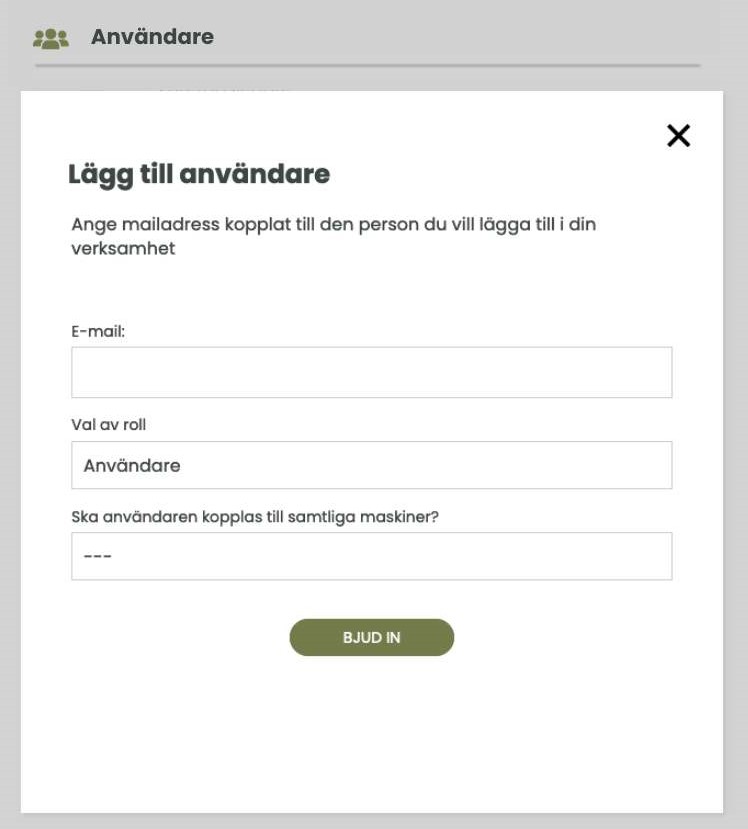
Next steps

How to purchase spare parts
Find out how to purchase spare parts through Farmers First.

Find your nearest service provider
Find your nearest service provider when you are logged in and have set up a company.
Support
Our team is here to offer help and support
We are here to answer your questions and assist you. You can reach us through the chat function here on the website, via phone at +46 40 22 32 50, or email at info@farmersfirst.se. You can also find direct numbers for our employees or schedule a dedicated appointment with them.


